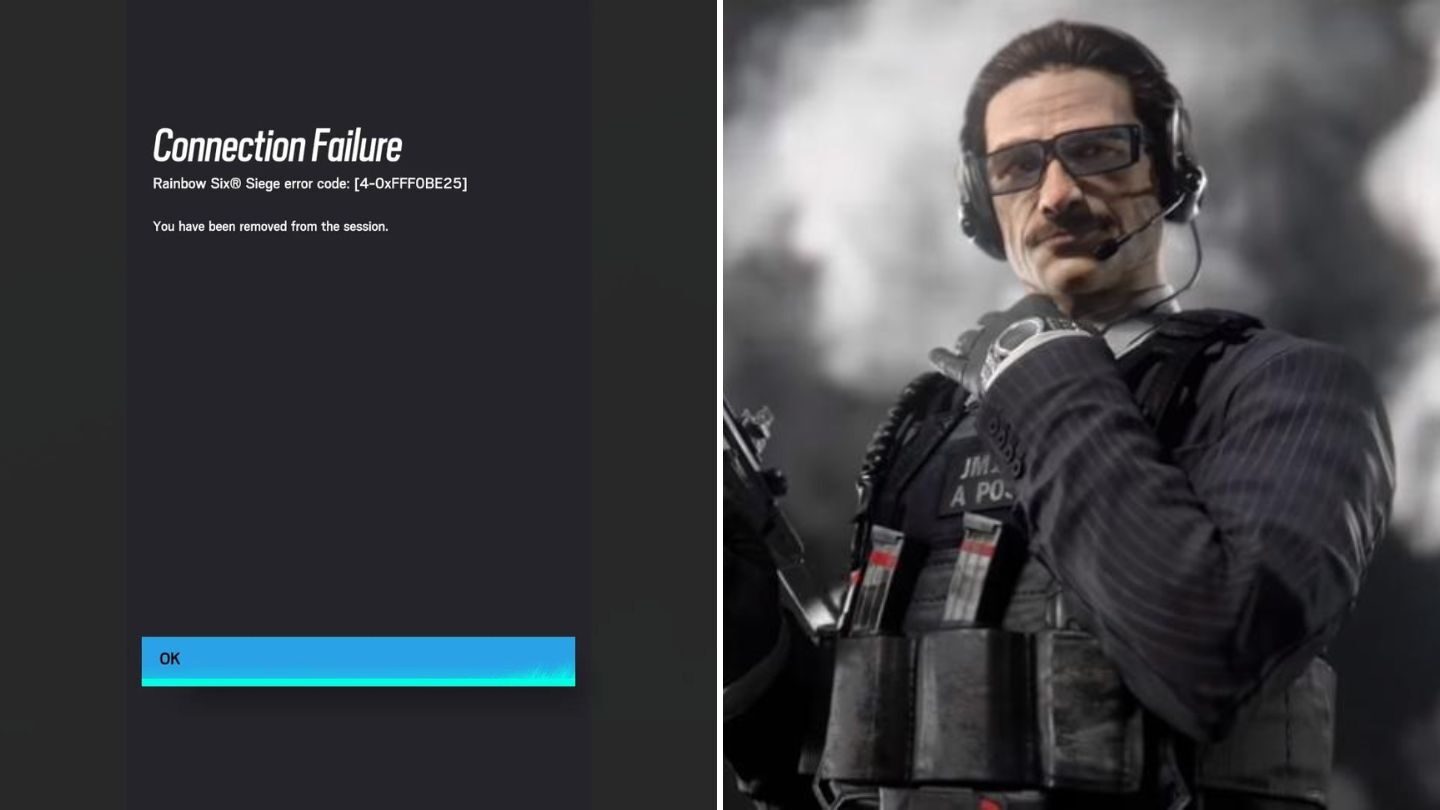Rainbow Six Siege is a popular game. Sometimes, players face a problem called error code 4-0xfff0be25. This error can stop the game and ban players from playing more.
There are ways to fix this error. In this article, we will talk about what error code 4-0xfff0be25 means and how to fix it. We will give you three simple solutions. So, if you face this error in Rainbow Six Siege.
What is Rainbow Six Siege Error Code 4

Facing an error code like 4-0xfff0be25 while playing Rainbow Six Siege happens a lot. It usually pops up in the middle of a game. People think it’s because of a messed-up file in the game.
Especially with BattlEye, which stops cheating. When this error shows up, players get kicked out of matches suddenly. Sometimes they can’t play for a while because of bans. This makes players even more annoyed and upset.
Best Solutions for Error Code 4-0xfff0be25 in Rainbow Six Siege
1. Verify In-Game File
If you are dealing with error code 4-0xfff0be25. A good first move is checking your game files. This helps find and fix any messed-up files causing the error. Here’s what you do:
Via Steam:
- Open your Steam Library.
- Right-click on Rainbow Six Siege and select Properties.
- Navigate to the Installed Files tab and choose Verify integrity of game files.
- Allow the process to complete; any damaged files will be redownloaded.
- Restart your PC and relaunch the game.
Via Ubisoft Connect:
- Launch Ubisoft Connect.
- Select Rainbow Six Siege from your Games tab.
- Access Properties and click on Verify files under Local Files.
- Await the completion of the check; missing files will be downloaded.
- Restart your PC and launch the game once again.
Read More- Ubisoft Introduces ‘Operation Deadly Omen’ For Rainbow Six Siege
2. Reinstall Rainbow Six Siege
If checking the game files doesn’t work. you might have to reinstall Rainbow Six Siege. This means you delete the game and then download it again. Here’s what you can do::
- To get solution of Rainbow Six Siege. You can use the uninstall option in Steam, Ubisoft Connect, or the Add/Remove Programs menu in your computer’s Control Panel. Here is how:
- After uninstallation, restart your PC.
- Proceed to Steam or Ubisoft Connect to reinstall Rainbow Six Siege.
- Once the installation is complete, restart your PC and launch the game.
3. Contact Ubisoft Support
If you are still seeing error code 4-0xfff0be25 even after trying the fixes mentioned earlier. it is a good idea to ask for help from Ubisoft support. They can give you specific advice and help you figure out what is going wrong. Here is how you can get in touch with them:
- Visit Ubisoft Help and find to the Contact Us section.
Tell Ubisoft support about the error, like when it started happening. what you have already tried to fix it. This will help them understand your situation better and give you the right advice.
- Talk to a support assistant to find more ways to fix the problem.
By trying out these solutions. You can make the error code 4-0xfff0be25 in Rainbow Six Siege less of a problem. You can go back to playing the game without any annoying interruptions.
Get the latest from thesportsmile.com by following us on Google News