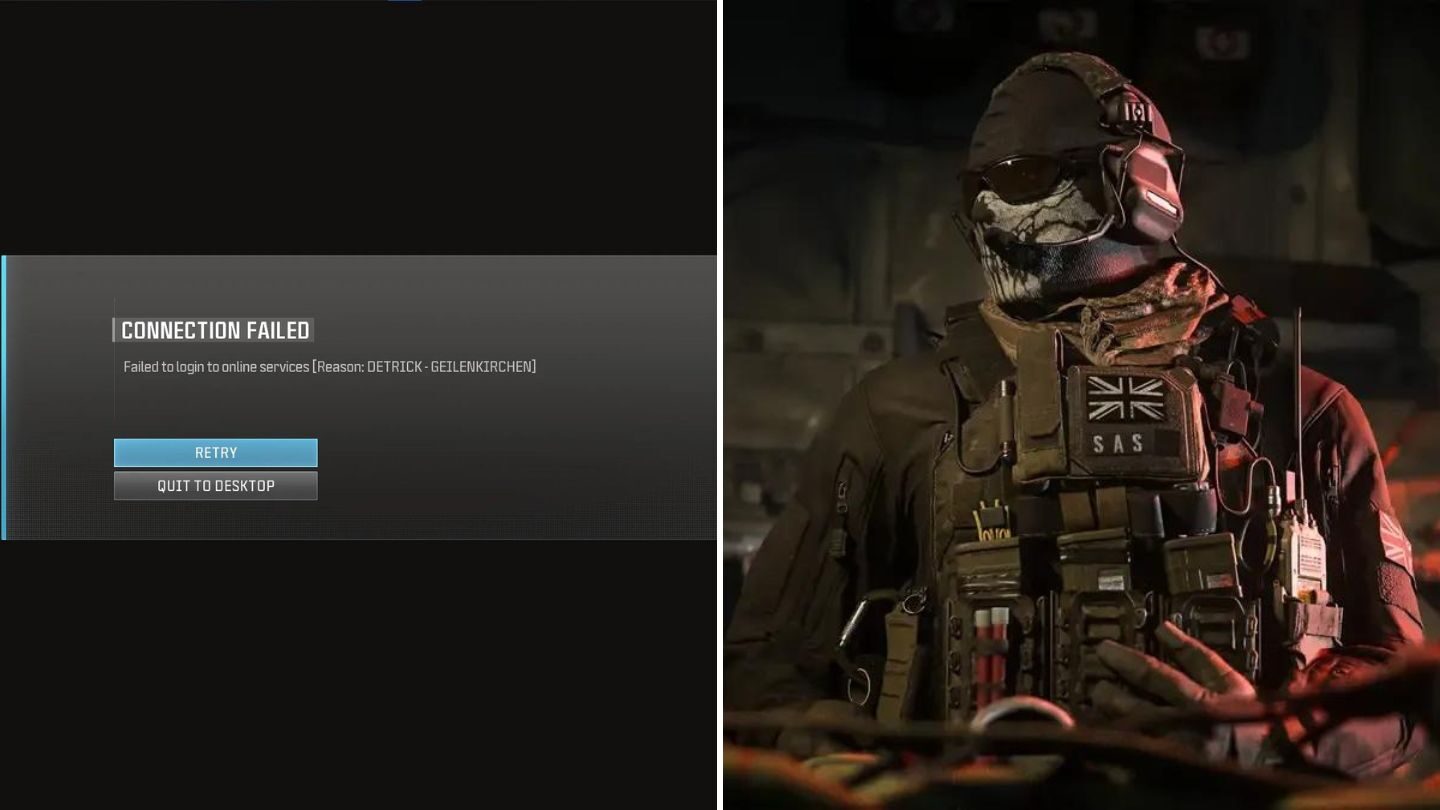Gamers who enjoy Call of Duty: Modern Warfare 3 (MW3) are aware that having a smooth internet connection is essential to a satisfying gaming experience. That annoying “Logging into online services” error, however, can soon ruin your gaming experience. Relax, we’ll analyze the causes of this mistake and offer workable fixes to get you back in the game.
How to Fix ‘Logging into Online Services’ Error

Activision’s servers or the player may experience network outages that result in the “Logging into online services” error appearing in MW3. The MW3 servers may find it difficult to handle the surge of players, especially during times of high player activity or major content releases, which might lead to connection problems such as this one. Meeting this error message can also be caused by specific network problems, including regional outages.
Troubleshooting Steps
Here are some actionable steps to troubleshoot and resolve the “Logging into online services” error in MW3:
Read More- Palworld Reveals New Anti-Cheat Strategy: How Pocketpair Plans to Keep Gameplay Fair?
1. Check MW3 Server Status: It’s wise to check the health of MW3’s servers before making any adjustments. The user’s only option in the event that the servers are temporarily offline is to wait for them to start up normally.
2. Restart Router and Gaming Device: A simple but efficient fix is to reboot your gaming device and router together. After turning them off, give them a five-minute delay, and then turn them back on. Refreshing network connections and fixing any transient issues that might be preventing you from using MW3’s online features are two benefits of this process.
3. Verify Pending Updates: Make sure that there are no MW3 updates that need to be installed yet. Sometimes connectivity problems might be fixed with background updates that include important patches or fixes. Keeping up with the most recent software versions can help reduce the probability of these kinds of problems.
4. Repair MW3 Files (PC Only): MW3’s files can be scanned and repaired to help PC gamers who are having ongoing connection issues. This method, which can be accessed via the game launcher, can detect and repair faulty game files without requiring a complete reinstallation. On the other hand, a full reinstall might be required if problems continue.
5. Contact Your ISP: It is suggested to contact your Internet Service Provider (ISP) if all else fails and the “Logging into online services” issue persists. In addition to offering methods to improve the performance of your home network and maybe fix connectivity issues, a technician can identify any underlying network problems on your end.
Put an end to having your MW3 game sessions interrupted by poor connectivity. You can resolve the “Logging into online services” error and resume playing smoothly online by following these troubleshooting steps. For the best possible gaming experience, don’t forget to keep up with server status updates and maintain your setup.
Get the latest from thesportsmile.com by following us on Google News.