Your gaming time can be extremely interrupted by resolving problems in Destiny 2, such as the Bat error code. It is frustrating when it suddenly shows up and ruins everything. But, this guide is here to help you figure out why it happens and how to fix it.
We will talk about what causes the Bat error in Destiny 2 and give you simple steps to sort it out. Once you are done reading, you will know exactly what to do when faced with this annoying problem.
What is the BAT Error in Destiny 2?
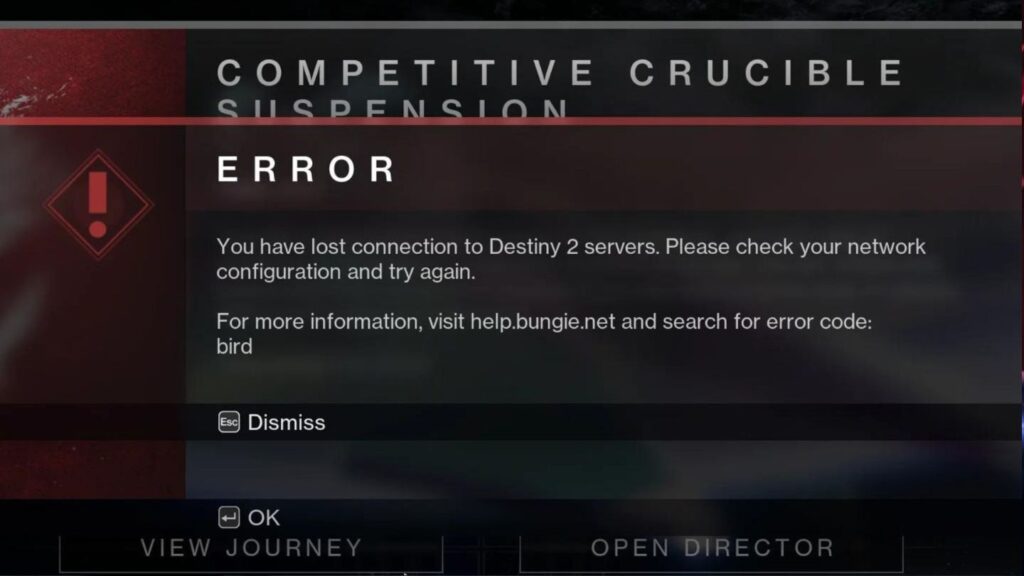
It can be difficult to figure out what is meant of the Bat error code in Destiny 2. The company who created the game, Bungie, claim it’s related to “General Network Issues,” but that doesn’t provide much information. The issue is typically caused by Bungie’s servers performing strangely, particularly when they are updating the game. You will often see the Bat error code pop up when you are playing activities that need a group, like Onslaught or Crucible.
These annoying interruptions happen when there are too many players using the servers at once which can mess up your game in the middle of a mission or when you are starting an activity. Even though it is frustrating, there are ways to lessen the impact of these errors.
Read More- How to Fix CAT Error on PC and Consoles in Destiny 2?
How to Fix BAT Error in Destiny 2?
- Game Restart: If you are dealing with the Bat error code in Destiny 2 the quickest fix is to just restart the game. Since this error mostly comes from problems on the server side and a restart gives the game a chance to reconnect and hopefully fix the issue.
- Monitor Bungie’s Official Updates: It is really important to pay attention to Bungie’s official announcements about when they are going to do maintenance on Destiny 2. Sometimes when they are doing maintenance or updates, that is when you might see Bat errors pop up.
It’s important to stay informed about Bungie’s announcements to know when these issues might occur and prepare for them.
- Basic Troubleshooting Steps: Trying some simple fixes like restarting your router or adjusting your NAT type might help with the Bat error in Destiny 2 but it is not always guaranteed to work. It’s important to understand that the main problem usually comes from something outside of the player’s control.
- Keep Patience: When Destiny 2’s servers are busy or they are being fixed up, it’s best to just be patient. Waiting calmly and checking Bungie’s official channels every now and then is the smartest thing to do.
It can be difficult to deal with the Bat error code in Destiny 2, but you can handle it better if you are mindful, patient, and take wise choices.You can reduce how much it interferes with your gaming time by knowing what causes it and trying the right solutions. Just keep at it, and you will get back to enjoying Destiny 2 without the interruptions of the Bat error code.
Get the latest from thesportsmile.com by following us on Google News




